Golang 教學系列 - 何謂 WaitGroup? 等待 Goroutine 的好幫手!
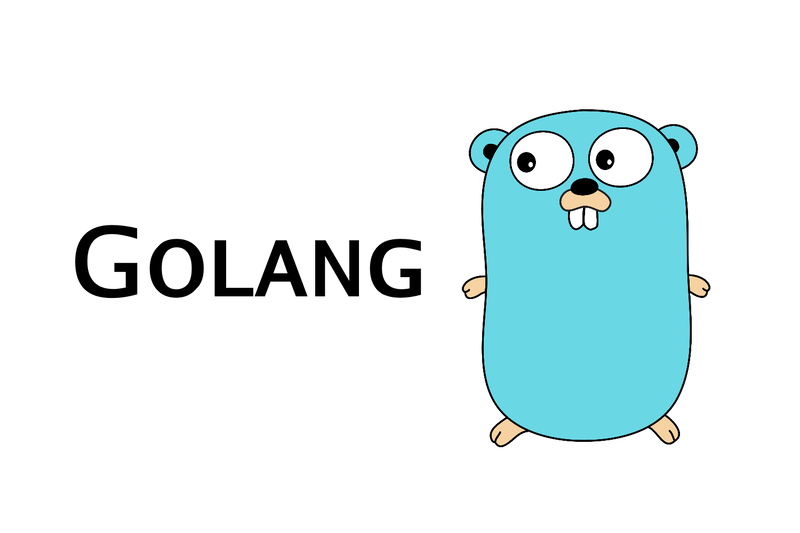
接續上一篇文章:Golang 教學系列 - 何謂 Goroutine,上次為了避免 main func 執行結束導致 goroutine 被關閉,使用 time.Sleep 的方式,但是這樣的方式並不彈性,所以今天介紹另外一種等待 goroutine 的方式,那就是 WaitGroup。
如果想看更清楚的講解可以同步看我的影片來參考這篇文章唷:Golang 教學系列 - 何謂 WaitGroup? 等待 Goroutine 的好幫手!| 肯尼攻城獅
使用 WaitGroup 來找質數的例子
直接上程式碼:
1 | package main |
-
使用 sync package 裡面的 WaitGroup Struct,宣告方式可以透過
new或是&sync.WaitGroup{}也可以。 -
然後 WaitGroup 有提供一個
Add func,這個意思是想要等待 Goroutine 的數量,這邊因為是會起 30000 個 Goroutine 所以就wg.Add(num)。 -
而使用
go keyword的 func 要記得將 wg 當作參數傳進去,這是因為每當有一個 Goroutine 做完工作之後就要呼叫wg.Done()通知 WaitGroup 可以減少等待一個 Goroutine,事實上,在 Done () 的實作就是將前面 Add 30000 的數目減一的意思是一樣的。通常呼叫 Done () 的方式會使用
defer,來確保在結束 func 前要記得執行。 -
最後在 main func 裡面加入了
wg.Wait()這個其實執行之後就會將 main 來進行 block 住,不繼續往下執行程式碼,直到所有的 Goroutine 都已經結束,Wait () 這個函式才會跳出來結束。 -
所以這樣的好處就是非常的彈性,我們不需要透過 time.Sleep 來手動控制要等待幾秒。
WaitGroup 用法介紹
WaitGroup Struct 講解
這邊滿推薦直接點進去 Golang 原始碼來看註解,會更了解:
1 | // A WaitGroup waits for a collection of goroutines to finish. |
從上面註解可以得知:
- WaitGroup 是用來等待一群 Goroutine 的功用
- 透過 Add 來加入 Goroutine,而每一個 Goroutine 做完之後都需要呼叫 Done
- 同時使用 Wait 可以來進行 block,直到所有的 Goroutine 都已經結束。
宣告 WaitGroup 的方式
直接上程式碼:
1 | package main |
-
WaitGroup 要透過 Pointer 來做操作
-
因為看原始碼可以知道每一個 Struct 內的 func 都是透過 WaitGroup 來進行操作的:
1
2
3func (wg *WaitGroup) Done() {
wg.Add(-1)
} -
但是以上四種宣告方式都可以,在使用第一種的時候因為 Golang 語法糖的關係,在使用的時候會自動幫你轉成用 Pointer 來做操作
-
之所以要有 Pointer 是因為這樣才會指到同一個 Struct,不然會造成 call by value 的方式
來看第一個例子
直接上程式碼:
1 | package main |
這程式碼的示範是:
- 宣告一個 WaitGroup
- 定義假設有 100 工作,每一個工作由一個 Goroutine 來負責,所以這邊透過一個 for loop 來啟動 100 Goroutine 來執行
doTask() - 然後記得要先將 100 的 Goroutine 加入 WaitGroup 在啟動 Goroutine。
- 最後使用
Wait來等待所有 Goroutine 結束工作 - 在
doTask裡面記得要用defer wg.Done()的操作,用 defer 也是為了避免忘記做這件事情,因為有時候 func 可能會很長而忘記使用。 - 這邊 doTask 因為為了示範,所以透過隨機產生 number 然後透過 time.Sleep 來 sleep,讓這 100Goroutine 不會太快結束,然後透過在 defer 來
Println("one task done")來看出這個 Goroutine 結束了。
總結
這篇文章主要講解如何使用 WaitGroup 來等待 Goroutine,也講了一些小例子,下篇文章要講的是在使用 WaitGroup 的時候會遇到一些 error 的情況,還有可能會碰到一些的坑。
最後最後!請聽我一言!
如果你還沒有註冊 Like Coin,你可以透過我的邀請註冊連結來免費註冊,註冊完後就可以在文章最下方幫我按下 Like 按鈕,而 Like 最多可以點五次,如何一來你不用付出任何一塊錢,就能給我寫這篇文章最大的回饋!